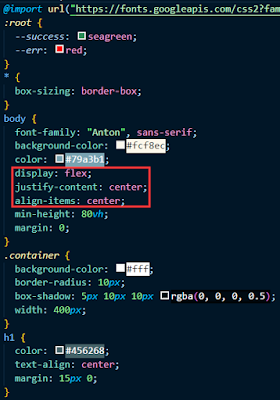form validator with Javascript
Form validator is a basic function when building a website with sign-in and sign-up sites. Normally the backend will require the user's name ,email and password,meanwhile double type the email to verify the email is no typo error.
check the email format .It's very convenient to do with RegEXP. stackflow
whether the two passwords is same.If not, show error message.
The form contains username,email,password and verifying password.
HTML
The container includes form which can submit. Four inputs with labels.
snall is the section to show up the messager.
CSS
when input is being focused,change the brorder color and hidden the outline.
and also the border color changes when the status of input changed.
when focusing the button, the style changes.
JS
first prevent the submition before all the events async.
when success,showSuccess function works. the class name is success and the message is hidden.
And also there is other functions to validate.W3C
If username or password is too short or too long which is not qulified. There is number restrict length.
The getFieldName() is to convert the first character to uppercase.
check the email format .It's very convenient to do with RegEXP. stackflow
function validateEmail(email) {
const re = /^(([^<>()\[\]\\.,;:\s@"]+(\.[^<>()\[\]\\.,;:\s@"]+)*)|(".+"))@((\[[0-9]{1,3}\.[0-9]{1,3}\.[0-9]{1,3}\.[0-9]{1,3}\])|(([a-zA-Z\-0-9]+\.)+[a-zA-Z]{2,}))$/;
return re.test(String(email).toLowerCase());
}whether the two passwords is same.If not, show error message.
Here is some related form validility here:
there are lot validator libraries can be used for developer.Such as Formvalidation is a Javascript library.
For exanple,the other way to validate the email with the library
For exanple,the other way to validate the email with the library
And I found a good explaination for basic Javascript for validation from freecodecamp