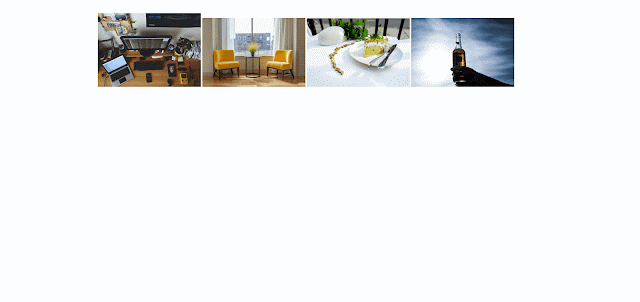baguetteBox.js---Simple and easy to use lightbox script
BaguetteBox.js is a simple and easy to use lightbox script.
GitHub here
Step1:
link baguetteBox.css and js file
<link rel="stylesheet" type="text/css" href="https://cdnjs.cloudflare.com/ajax/libs/baguettebox.js/1.8.2/baguetteBox.min.css">Step2:
<script type="text/javascript" src="https://cdnjs.cloudflare.com/ajax/libs/baguettebox.js/1.8.2/baguetteBox.min.js"></script>
 |
| html |
data-caption is the words showing below the picture.
<div class="gallery">
<a href="img/2-1.jpg" data-caption="Image caption">
<img src="img/thumbs/2-1.jpg" alt="First image">
</a>
<a href="img/2-2.jpg">
<img src="img/thumbs/2-2.jpg" alt="Second image">
</a>
...
</div>
The basic styling:
 |
| css |
Step3:
 |
| js |
baguetteBox.run('.gallery', {
// Custom options
});
The following options are available:
| Option | Type | Default | Description |
|---|---|---|---|
captions | Boolean | function(element) | true | Display image captions. Passing a function will use a string returned by this callback. The only argument is a element containing the image. Invoked in the context of the current gallery array |
buttons | Boolean | 'auto' | 'auto' | Display buttons. 'auto' hides buttons on touch-enabled devices or when only one image is available |
fullScreen | Boolean | false | Enable full screen mode |
noScrollbars | Boolean | false | Hide scrollbars when gallery is displayed |
titleTag | Boolean | false | Use caption value also in the gallery img.title attribute |
async | Boolean | false | Load files asynchronously |
preload | Number | 2 | How many files should be preloaded |
animation | 'slideIn' | 'fadeIn' | false | 'slideIn' | Animation type |
afterShow | function | null | Callback to be run after showing the overlay |
afterHide | function | null | Callback to be run after hiding the overlay |
onChange | function(currentIndex, imagesCount) | null | Callback to be run when image changes |
overlayBackgroundColor | String | 'rgba(0,0,0,0.8)' | Background color for the lightbox overlay |
filter | RegExp | `/.+.(gif | jpe?g |