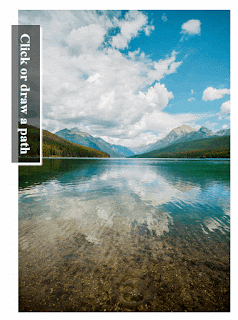block menu with TweenMax.js

More possibilities of animation effects with TweenMax.js inspire me in the project. Github DOWNLOAD Step1: link jq library ,TweenMax.js And fontAwesome.css for this demo Step2: html Seperate the screen to four blocks. When trigger the menu button, the menu show up. Step3: CSS menu-block is actually the full screen which contains four blocks. Set the position of each block and the backgound color. Initialize the width of each block to 0%,so that the animation starts from 0 to each block's percentage of width. Step4: js With tweenmax.js, first is to initialize a timeline. Each block animates the width to 25% in 1.2sec with Power4. Menu list bounce in from the top in 0.9 sec. And the timeline is reversable. Another Menu example with TweenMax.js read