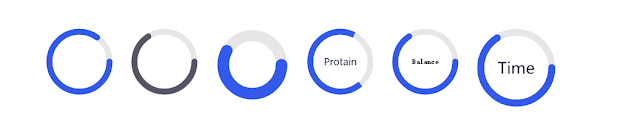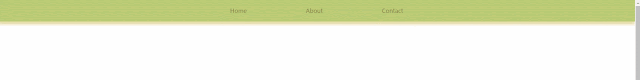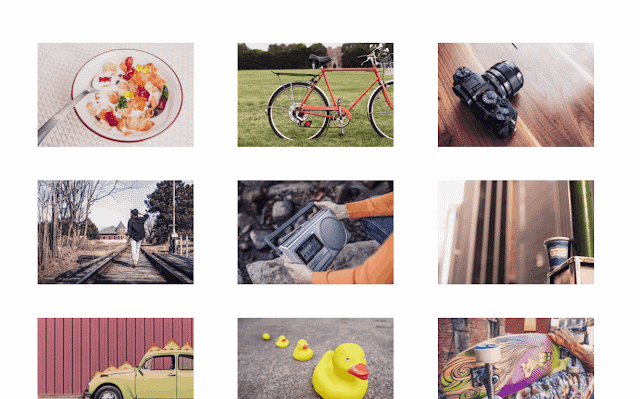baguetteBox.js---Simple and easy to use lightbox script
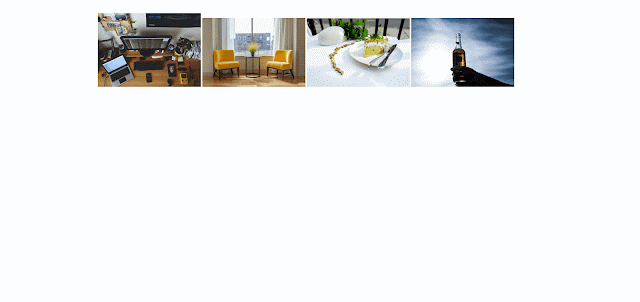
BaguetteBox.js is a simple and easy to use lightbox script. GitHub here Step1: link baguetteBox.css and js file <link rel="stylesheet" type="text/css" href="https://cdnjs.cloudflare.com/ajax/libs/baguettebox.js/1.8.2/baguetteBox.min.css"> <script type="text/javascript" src="https://cdnjs.cloudflare.com/ajax/libs/baguettebox.js/1.8.2/baguetteBox.min.js"></script> Step2: html Thubnail image should be inside the link which is the original one. data-caption is the words showing below the picture. < div class = " gallery " > < a href = " img/2-1.jpg " data-caption = " Image caption " > < img src = " img/thumbs/2-1.jpg " alt = " First image " > </ a > < a href = " img/2-2.jpg " > < img src = " img/thumbs/2-2.jpg " alt = " Second image " > </ a ...