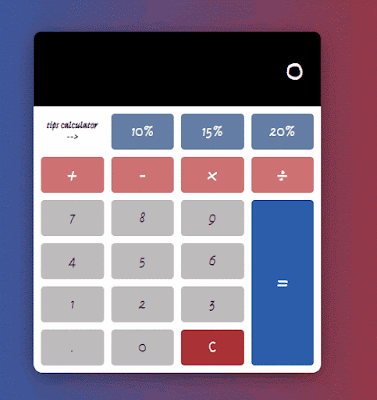sketch board with Javascript
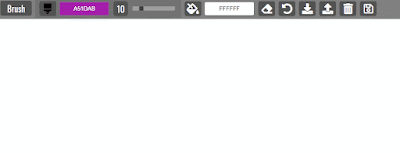
Features: current status of active tool brush color and size,background color erase and reset set , get and delete localStorage save the canvas image Code Github Demo HTML active tool is the status of current tool the brush color is based on jscolor ,which can be custom the brush size is the slider from 1 to 50 bucket color is the background color of canvas eraser is the background color brush clear canvas is to empty canvas manipulate the localStorage download the canvas to local if screen size is too small, the message show up link jscolor.js and script.js CSS custom the brush size slider color box styles. responsive screen message JAVASCRIPT select all the DOM Build canvas and init the variables click the brush icon to run switchToBrush function the icon turn black which means active and the values from html initially. And run displayBrushSize function Make the brush size two digital number .Add zero if single number when change brush color,current brush value is changed when c