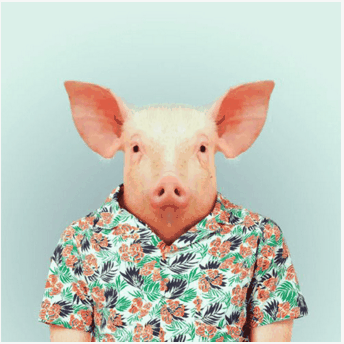foldscroll.js demo

It's a 3D animation which looks amazing whatever for quotes or images.Here I build a demo about lancome cosmetics with articles and pictures. First is layout for html page with javascript. Basically, link the css stylesheet and jquery files. The html is a section named source using javascript to add data. The javascript is divided into two parts: append data from source.js , applying foldscroll.js . Then,the css part decorates all pictures and articles look good. At last, let me describe the source.js file,adding whatever you want add into html which is easier to manage all the data. More information can get from https://github.com/soulwire/FoldScroll My demo can be download from https://pan.baidu.com/s/1hrGdJak