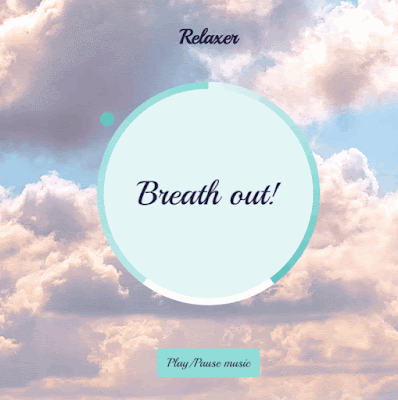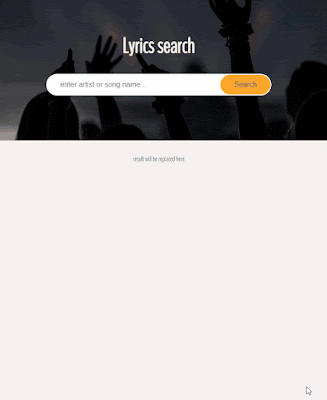Draggable Sorted List with Javascript

course from Brad Traversy Github code Features: drag and drop HTML API Array.prototype.sort() closest() getAttribute() data-index HTML draggable list is a unsorted list the button is for checking if the list after manipulating is sorted correctlly CSS when list item add class named over, the draggable should have a colored background after checking the order, if the order number is right, colored to blue ,if wrong, colored to red JS select elements draggable list and check button the data is a richestPeople array string with richest first ordered listItem is to store the custom list array create the list to DOM map the data and get the random index to sort the list and then create all list items Array.prototype.sort() sort by the callback function MDN and then add the events drag and drop For each draggable list, the events contain dragstart,dragover,drop,dragenter,dragleave drag and drop API When drag starts on one list, get the specific...