How to migrate the Yarn from v1 to the latest version

The project should have yarn installed.
under the directory of your project:
npm install -g yarn
you can get the latest version like 1.22.17

2. yarn set version berry
this will enable the version 2+
But! When I check after this, my yarn version didn’t change. berry doesn’t work,orz

so I use yarn set version 3.1.0
And the version changed.
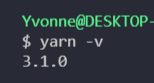
And also I tried yarn set version latest

3.rm -fr node_modules
remove modules to set to v3 project
4. run yarn
there is a cache file.
And yarn v3 creates a file .yarnrc.yml includes the yarn path inside.
the NodeLinker will appear in the yarnrc.yml file
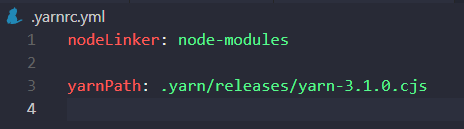
5.yarn add .
yarn commit -m “yarn upgrade to v3”
Commit the changes
6.run yarn install to migrate the lockfile
More info check:





