responsive hovering animation example
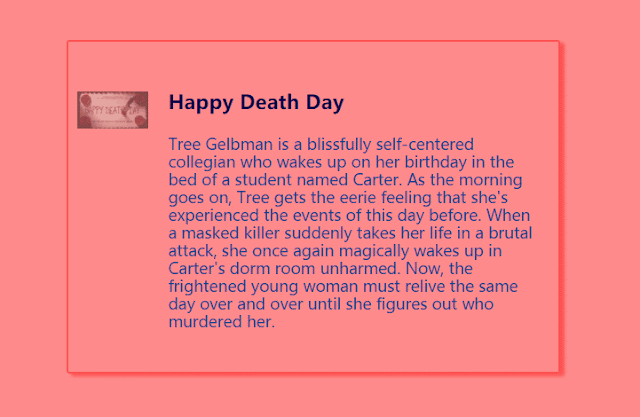 |
| pc |
 |
| mobile (max:width960px) |
This example is animation effects when hovering the card,which is responsive for pc and mobile.
Step1:
HTML
 |
| html |
In the box,there are two parts:icon and content which can be replaced by any information.
Step2:
CSS3
 |
| css1 |
Given the position relatively ,the box gets border styles.
When hovering, the border of box turns color.
 |
| css2 |
When hovering the box, the two lines slide from left to right with animations,and show from hidden opacity.
 |
| css3 |
When hovered, the image zoom in and show more clear.
 |
| css4 |
When applying to phone screen size 960px width, the animation and absolute position should be changed slightly.
When hovering,the image animates the numbers of x axis , y axis and scales.
When hovering,the two lines animate to the middle of the outer border.
