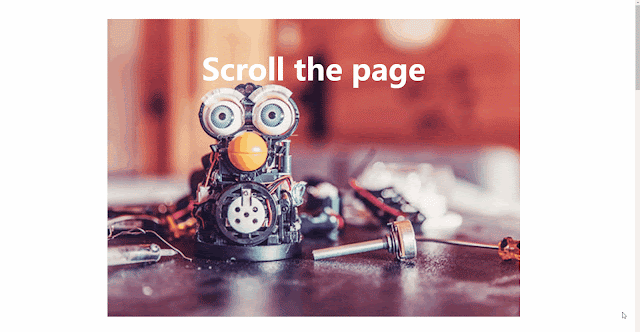smoove.js--Gorgeous CSS3 Scroll Effects
It's really popular to apply CSS3 moving effects in nowadays website,which looks amazing compare to the static status.
The official Github here
Step1:
link the bootstrap I've used in this demo:
Step2:
HTML
Because of the bootstrap layout, I used the class row and col-md-4 to seperate the sections.
All the items you want css3 fancy effects should have the attributes setting.
Then doing a little style for good looking in the head.
Step3:
JS
There are a lot options for smoonv.
The official Github here
Step1:
link the bootstrap I've used in this demo:
<link rel="stylesheet" type="text/css" href="https://cdnjs.cloudflare.com/ajax/libs/twitter-bootstrap/4.0.0-alpha.6/css/bootstrap-grid.css">link the script files of jQuery and smoove from cdn in the end of body section:
<script type="text/javascript" src="https://cdnjs.cloudflare.com/ajax/libs/jquery/3.2.1/jquery.min.js"></script>
<script type="text/javascript" src="https://cdnjs.cloudflare.com/ajax/libs/jquery-smoove/0.2.9/jquery.smoove.min.js"></script>
Step2:
HTML
 |
| html |
All the items you want css3 fancy effects should have the attributes setting.
Then doing a little style for good looking in the head.
 |
| css |
JS
 |
| js |
Options
| Name | Type | Default | Description |
|---|---|---|---|
offset | integer or string | 150 | Distance to the bottom of the screen before object glides into view e.g. 10%. |
opacity | integer (0-100) | 0 | The opacity of the object before it comes into view. |
perspective | integer | 1000 | 3D perspective in pixels. |
transformOrigin | string | 50% 50% | Origin of the transform in pixel, percentage or keyword (left, right, top or bottom). |
skewY | angle | none | 2D skew along Y-axis e.g. 90deg. |
move | string | none | 2D move along the X- and the Y-axis e.g. 100px,50%. |
move3d | string | none | 3D move along the X-, Y- and the Z-axis e.g. 10px,10px,10px. |
moveX | string | none | Move the object along its X axis e.g. 10px or 10%. |
moveY | string | none | Move the object along its Y axis e.g. 10px or 10%. |
moveZ | string | none | Move the object along its Z axis e.g. 10px or 10%. |
rotate | string | none | 2D rotation e.g. 90deg. |
rotate3d | string | none | 3D rotation along X-, Y- and Z-axis e.g. 1,1,1,90deg. |
rotateX | string | none | 3D rotation along X-axis e.g. 90deg. |
rotateY | string | none | 3D rotation along Y-axis e.g. 90deg. |
rotateZ | string | none | 3D rotation along Z-axis e.g. 90deg. |
scale | decimal or string | none | 2D scale on X- and Y-axis (x,y) (e.g. 2.5 or 2,0.5). |
scale3d | string | none | 3D scale on X-, Y- and Z-axis (x,y,z) (e.g. 2,3,0.5). |
scaleX | decimal | none | 2D scale on X-axis. |
scaleY | decimal | none | 2D scale on Y-axis. |
skew | angle | none | 2D skew along X- and the Y-axis (e.g. 90deg,90deg). |
skewX | angle | none | 2D skew along X-axis e.g. 90deg. |
skewY | angle | none | 2D skew along Y-axis e.g. 90deg. |