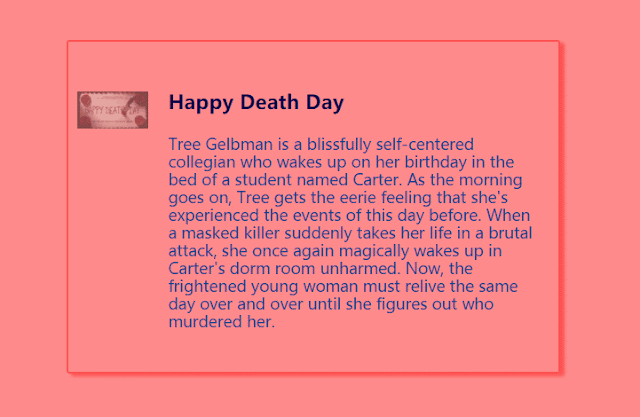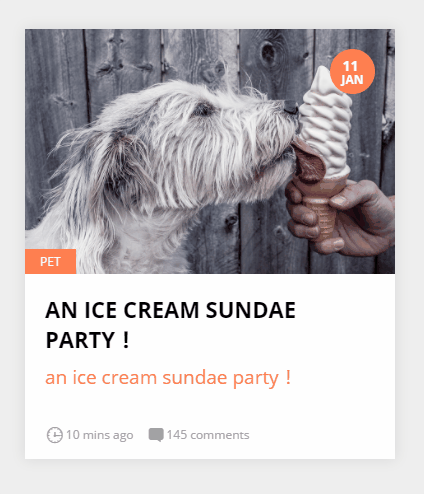verify.js---multiple verifying ways with jQuery

Verify.js is a plugin for verifying that users are not robort, which contains five ways such as regular,slide,calculation, puzzle and choosing words in order. GitHub here More documents here Step1: <!--link CSS--> <link rel= "stylesheet" type= "text/css" href= "css/verify.css" > <!--link JQUERY--> <script type= "text/javascript" src= "js/jquery.min.js" ></script> <!--link JS--> <script type= "text/javascript" src= "js/verify.min.js" ></script> HTML: HTML Basic html for five types of verifications. HEAD: HEAD Link the verify.css file in the head. And a little stylish for sections. Step2: JS link js in body (1)regular panel1.js $('#id').codeVerify({attributes...}); Expaination: attribures explain type default is 1. width the width of verification code, percentage available height the height of verif...