How to fetch Open Weather API with Javascript
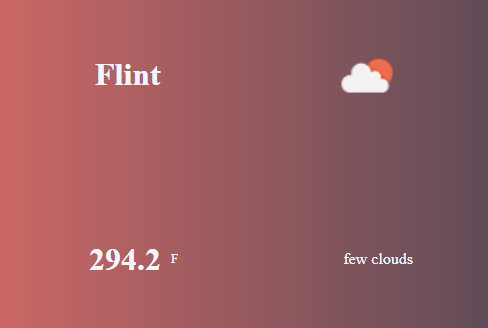
Free Weather API in Rapid-API All you need is click “test terminal” to registrate the API, there will be your own API Key showing below automatically. And select the language you use , it will generate the code ,only thing you do is copy paste. This is the fetch code,now we need get the latitude and l ongitude throngh window. Then try to fetch the data from API (copy the code in rapid-API) replace the key in the quote Parse the data into json and select. the data Object in the console: the location is “data.name” temperature is” data.weather[0].temp” description is “data.weather[0].description” weather icon is a unique number represented different icons. The url looks like http://openweathermap.org/img/wn/10d@2x.png more about icon condition So replacing the image source here: icon.src = `http://openweathermap.org/img/wn/${data.weather[0].icon}.png`;

