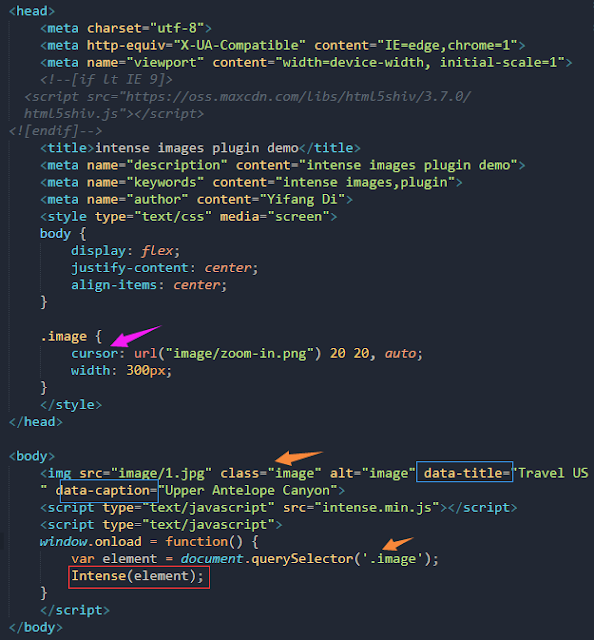Two plugins to zoom in images:intense-images.js and zooming.js
When shopping online or browsing the galary,we'd like to zoom in the image which takes small space for neat view or loading speed related resons. And I found two plugin which is convient works well and sufficient,named intense-image.js and zooming.js.I will record below one by one.
First one is intense.js.
Github source DOWNLOAD
Details:
STEP1:
link intense.js in the body.
link dowload Github
STEP2:
An image derived from library with class name.
data-title and data-caption are the caption of the image at absolute position.
When the page is loaded,the image excutes the Intense() function.
You can change cursor images and size in Css.
Second is zooming.js:
Github source DOWNLOAD
Details:
STEP1:
link zooming.js in body
link download Github and more document
STEP2:
The image wrapped in the grid.
After the content is loaded,the zoomimg function excutes with customized options.
I changes fews ,such as background color,background opacity,resizable of large images and the duration of transition.
Overall,two plugin is doing the same job,and both works on small screen on mobile. The intense.js is for full screen expand.
First one is intense.js.
Github source DOWNLOAD
Details:
STEP1:
link intense.js in the body.
link dowload Github
STEP2:
An image derived from library with class name.
data-title and data-caption are the caption of the image at absolute position.
When the page is loaded,the image excutes the Intense() function.
You can change cursor images and size in Css.
Second is zooming.js:
Github source DOWNLOAD
Details:
STEP1:
link zooming.js in body
link download Github and more document
STEP2:
The image wrapped in the grid.
After the content is loaded,the zoomimg function excutes with customized options.
I changes fews ,such as background color,background opacity,resizable of large images and the duration of transition.
Overall,two plugin is doing the same job,and both works on small screen on mobile. The intense.js is for full screen expand.