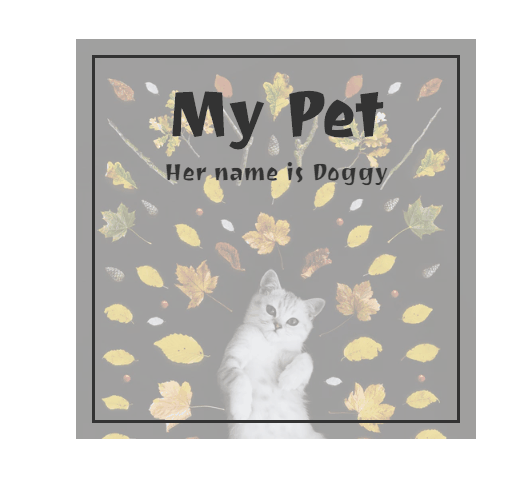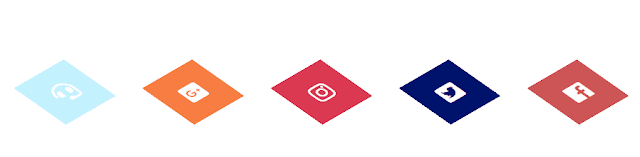2018 Halloween animation page

GitHub here This page animated with CSS3 themed halloween. Step1: html The animated couple and a witch are in the head section. Step2: css The background of first section is fixed. Title of the page animated named pop which linear up. The woods and couple are both positioned absolute. The couple animates infinite positions. First witch is in first section. When the page loaded, she fly lined with position. The same as witch2 but in the body section. Some stylish for body and footer words.