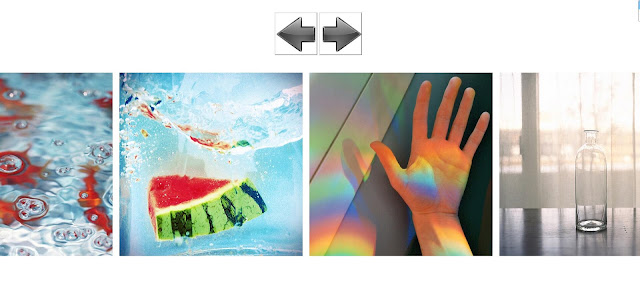jQuery hover animation

That's my website. When hovering on the picture. The picture will turn into colorful one and animate to right a little. Meanwhile, the title will scroll to top . The main function is based on jQuery. I love Taylor Swift so much! aha.. Here is my code below. How many pictures is based on how many div.pentagon. Styling sets the styles before animation and after. JQuery is so convenient. So powerful!